Option 1: Magic Wand Tool
This option can only be used on the most simple pictures, with only very view different background colors or a simple gradient background.
Simple click “W” to open the Magic Wand Tool, then click on the background. You will see a selection, if you are happy with the area that is selected, simple press “Delete” on you keyboard.
When using the “Magic Wand Tool”
Whether you are professional or newbie to web design, our 642-373 web designing course will help you to learn web designing basics in detail. Become expert using 70-294 design tutorials and 650-393 video demos.
Option 2: Magnetic Lasso Tool
This can be used on a lot more pictures but still it is better if you can see a good color difference between the object you would like to cut out and the background.
Press “L” to open the Magnetic Lasso Tool
The Magnetic Lasso Tool will help you create the line. Just play with it to see how the Magnetic Lasso Tool works.
After you have selected the object press “CTRL +SHIFT + i” to reverse the selection.
Now press “Delete” on you keyboard.
This option is the same with the Pen Tool and the normal Lasso Tool, but the Magnetic Lasso Tool is helping you a little bit. You need some practise when you use the Pen Tool.
Option 3: Quick Mask
To use Quick Mask Mode press “Q” or click the Quick Mask Icon . Then press “B” to open the Brush Tool.
Now color in the object you would like to cut out.
Now click “Q” again or click the Edit In Standard Mode
You will now see a selection around the painted object. Press “Delete” on your keyboard to delete the background.
I know there are more ways to cut out an object or picture, but these are the most common ways to do this.
Maybe some of you are now thinking why is his background white when he delete the background.
This is because i used a white background layer below the picture i am editing.
Thank you for reading.
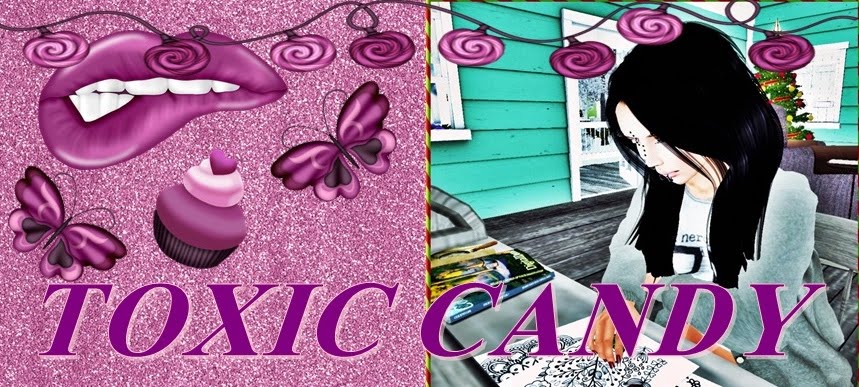
Comments
Post a Comment